Forward Calls When You Don’t Have Reception
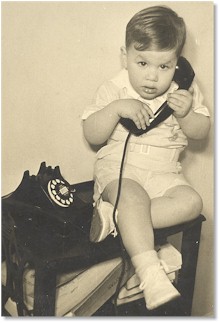 We don’t get reception in our house where we live and we are geeky so instead of having a land line we use Skype. For a long time I have been coming home and switching my iPhone to forward my calls to my skype # before I lose reception. ANNOYING! Recently a good friend of mine, Kyle, found out that you can forward calls based on situation on AT&T. AWESOME! The options he found are forward all, if busy, if no answer, and if unreachable. If unreachable is the one I have been looking for and haven’t been able to find. (I haven’t been looking really hard but it should be easier to find) Setting your calls to forward when unreachable means that it will forward to that number when you don’t have reception. I have left the detailed commands at the end of the post for all of the options but will demonstrate how I set mine.
We don’t get reception in our house where we live and we are geeky so instead of having a land line we use Skype. For a long time I have been coming home and switching my iPhone to forward my calls to my skype # before I lose reception. ANNOYING! Recently a good friend of mine, Kyle, found out that you can forward calls based on situation on AT&T. AWESOME! The options he found are forward all, if busy, if no answer, and if unreachable. If unreachable is the one I have been looking for and haven’t been able to find. (I haven’t been looking really hard but it should be easier to find) Setting your calls to forward when unreachable means that it will forward to that number when you don’t have reception. I have left the detailed commands at the end of the post for all of the options but will demonstrate how I set mine.
Note: After setting up the forwarding, make sure you test it so some poor lady in Seattle doesn’t get all of your missed calls for a week. ; )
Open up the phone to dial a number. Enter *62* then enter the number you want to forward to and then *11#

After you press send, the phone will do some magic…
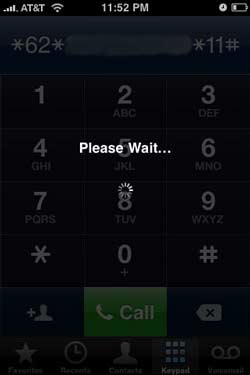
and should show you something like this letting you know it worked.

Now when you loose reception you can have your calls forwarded to a different number. Happy Forwarding!
Forward All:
Activate: *21*[dest]*11#
Cancel & Retain: #21*11#
Re-establish: *21*11#
Cancel & Forget: ##21*11#
Status: *#21*11#
If Busy:
Activate: *67*[dest]*11#
Cancel & Retain: #67*11#
Re-establish: *67*11#
Cancel & Forget: ##67*11#
Status: *#67*11#
if no answer:
Activate: *61*[dest]*11*[sec]#
Cancel & Retain: #61*11#
Re-establish: *61*11#
Cancel & Forget: ##61*11#
Status: *#61*11#
If Unreachable:
Activate: *62*[dest]*11#
Cancel & Retain: #62*11#
Re-establish: *62*11#
Cancel & Forget: ##62*11#
Status: *#62*11#