Using Creative Commons Images
 I am big on not violating copyright laws and respecting others work which is why I love the Flickr – Creative Commons relationship. There are a lot of people who take great photographs who are willing to share their work as long as you attribute the work to them. Here is how I go about using photos in Flickr that are using the Creative Commons license.
I am big on not violating copyright laws and respecting others work which is why I love the Flickr – Creative Commons relationship. There are a lot of people who take great photographs who are willing to share their work as long as you attribute the work to them. Here is how I go about using photos in Flickr that are using the Creative Commons license.
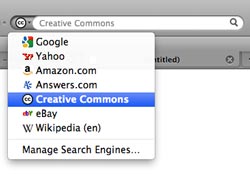 If you aren’t already using Firefox I highly encourage you to because there is no other browser like it. When I am writing a blog post, I use the quick search in the top right corner of Firefox to search for photos on Flickr using the Creative Commons license. If you are not using Firefox, (shame! shame!), do your Creative Commons search at http://search.creativecommons.org/ Search results appear in one column with tabs at the top to chose from search sources other than Flickr.
If you aren’t already using Firefox I highly encourage you to because there is no other browser like it. When I am writing a blog post, I use the quick search in the top right corner of Firefox to search for photos on Flickr using the Creative Commons license. If you are not using Firefox, (shame! shame!), do your Creative Commons search at http://search.creativecommons.org/ Search results appear in one column with tabs at the top to chose from search sources other than Flickr.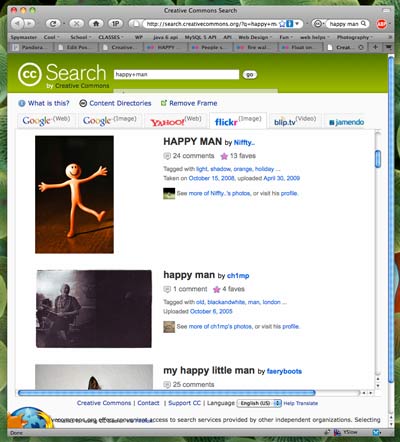
As I scroll through the images I open the ones I find interesting in a new tab. After searching through a good amount of photos, it has gotten easier to find good ones and I’m beginning to find a style that fits my blog. I then download the size that best fits my needs by clicking on “all sizes” right above the image. 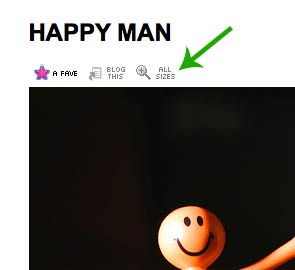
I then end up going back to the page with just that image and all of the comments people have made on the photo. It is time to get the attribution links for all the legal stuff. The link to the Creative Commons license is on the right side with a link just under the heading “Additional Information”. The Creative Commons license page explains to what extent the image can be used and how to attribute the image to the owner.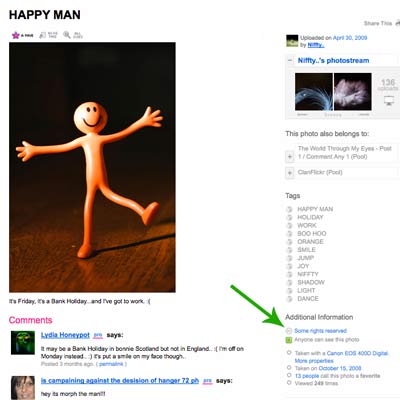
The top section of this particular license agreement allows me to use this image on my blog (share) and to remix the image to use it in other ways. If this license agreement did not have the remix statement, it is my understanding that I could not crop the image and use in some of the ways I have in this post. The next section explains how to attribute the photo to the owner and usually provides a nice HTML snippet to copy and paste into your blog or web page.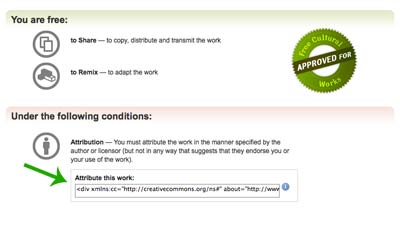
Note: You can get to the license page from other pages but the link from the images main page is the one that I have found to have the HTML snippet that I use to attribute the images to their respective owners.
After placing the HTML snippets at the end of my blog post I am nice and make the images link back to their main Flickr page which is not required by the license. I find that this is the best way to connect viewers directly with the source of the image and I would appreciate others doing the same with my images if they ever got used. ; ) I also usually open the photos in Photoshop and compress them a bit more for web viewing.
 <figcaption class="wp-caption-text">How I feel after a good Flickr - CC fix</figcaption></figure>
<figcaption class="wp-caption-text">How I feel after a good Flickr - CC fix</figcaption></figure>
Many artists are happy to let you use their work when you follow the guidelines set in the license. Sometimes if I feel I have done a nice job on a blog post I will leave them a comment on their Flickr photo page letting them know I have used their photo and some have even commented on my blog posts thanking me for using their work! ; )
Photos: