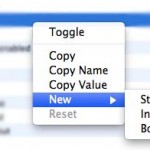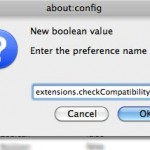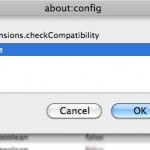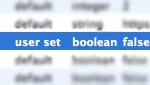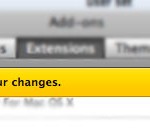Get Firefox Add-ons to Work with ALL Versions of Firefox
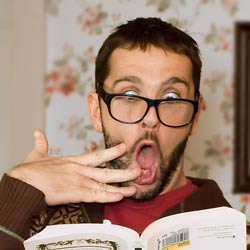 Ever upgraded to the next version of Firefox and your add-on didn’t show up because it was marked “Not Compatible”? There is a very simple way to force your version of Firefox to accept the add-on even if it isn’t compatible.
Ever upgraded to the next version of Firefox and your add-on didn’t show up because it was marked “Not Compatible”? There is a very simple way to force your version of Firefox to accept the add-on even if it isn’t compatible.
There are a few reasons why your installed add-ons might get marked as incompatible. Sometimes the developer has not changed the install requirements to accept your version. Mozilla suggests to developers that they don’t mark it compatible until they KNOW it is compatible. So, many developers don’t mark their add-ons compatible with beta and alpha releases of Firefox. Another reason an add-on might not be marked as compatible is because it really ISN’T compatible. Running an incompatible add-on can corrupt data in your browser profile and other places on your computer so don’t force add-ons to work unless you are willing to deal with the risks.

Precautions:
- Don’t force add-ons unless you are willing to deal with possible browser crashing and data/profile corruption!
- Backup your profile!
- Be an add-on minimalist! The more add-ons you have, the more that can go wrong… very wrong.
- Backup your system regularly. If you don’t do this already your crazy and you should start yesterday!
How:
To force Firefox to accept all installed add-ons we simply need to tell it in it’s configuration file to ignore incompatibility. It will still check for updates and inform you that add-ons are incompatible, but it will let them run.
Steps:
- Open Firefox
- Type
about:configinto browser bar and press enter - Click “I’ll be careful, I promise!” button and chuckle at Mozilla’s developer’s humor
- Right click on any list item in browser window and select “New” -> “Boolean”
- Paste
extensions.checkCompatibilityinto alert box input window - Select “False”
- Open add-ons window: Select “Tools” -> “Add-ons”
- Click “Restart” on yellow notification bar
- Throw your hands up in the air
- Shout for joy
- Spin around in your twirly chair and get back to work
- ; )
Visual Steps:
- Click on the first image
- Click on the arrows that show up when you mouse over the image to walk through the steps visually
- Enjoy the show
Shocked Photo: http://www.flickr.com/photos/carbonnyc/ / CC BY 2.0