Access Local Mac Dev Environment from VM
Testing my web development in IE is the bane of my existence. Since I run Apache and MYSQL on my local host on my Mac it was always a trick to view my work though my Windows VM until my friend Mike Farmer showed me an easy way to access my development environment on my Mac from my virtual machine.
Steps:
- Get default gateway of VM machine
- Use that address the same way you would “localhost” on your Mac
Example:
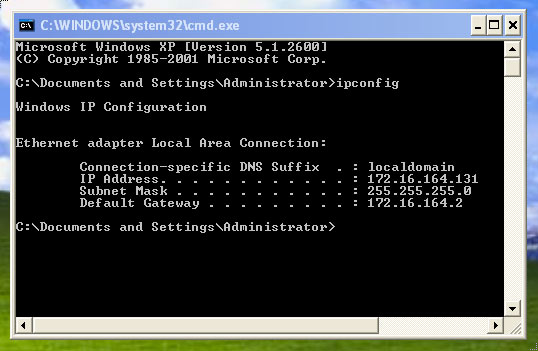 <figcaption class="wp-caption-text">Get IP address of VM</figcaption></figure>
<figcaption class="wp-caption-text">Get IP address of VM</figcaption></figure> 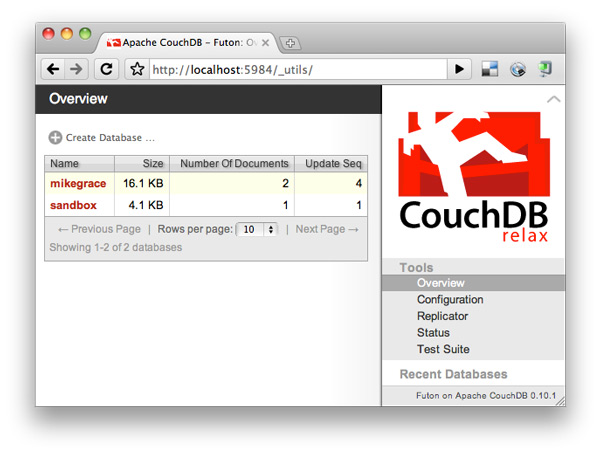 <figcaption class="wp-caption-text">Local Mac development environment</figcaption>
<figcaption class="wp-caption-text">Local Mac development environment</figcaption> <figcaption class="wp-caption-text">Dev environment from VM</figcaption>
<figcaption class="wp-caption-text">Dev environment from VM</figcaption>