Creating Mac Keyboard Shortcuts
TextMate recently released an update that changed one of my favorite keyboard shortcuts. This event reminded me that Mac OS X has provided a nice way to create your own keyboard shortcut key bindings. To create your own keyboard shortcut for an application, you will need to know the exact name given in the application’s menu.
Example
Creating new keyboard shortcut for changing tab in TextMate:
- Found action in app menu to assign keyboard shortcut to
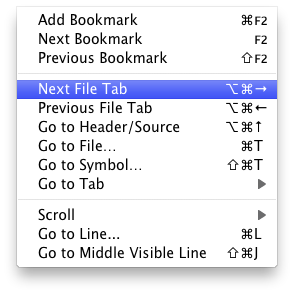
- Open System Preferences
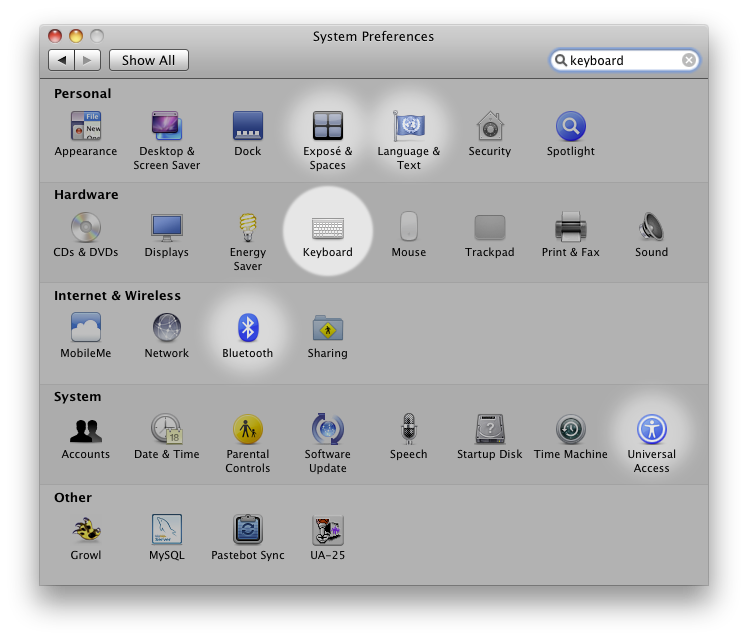
- View keyboard shortcuts window
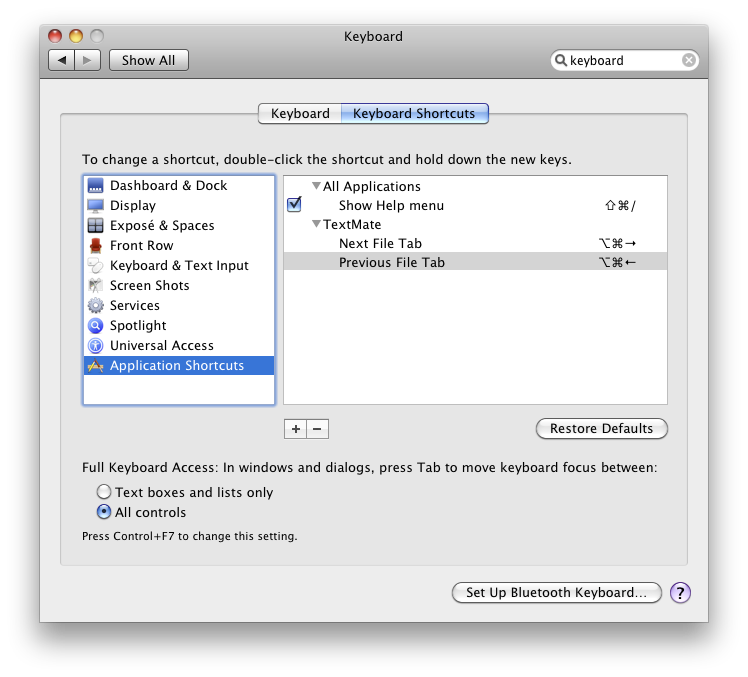
- Click plus button to add new shortcut
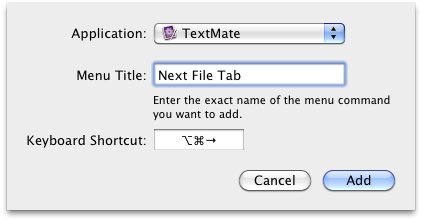
- Click add and celebrate!
