How To Rename Mac Terminal Tabs
I’ve been running a lot of terminal windows lately and getting lost in all the tabs has been annoying. I started searching for a solution and figured out that it’s super easy to rename the tabs in the terminal for Mac OS X! While on a terminal tab just use the keyboard shortcut of cmd + i to pull up the inspector window and then rename it. Easy!
Unnamed terminal tabs:
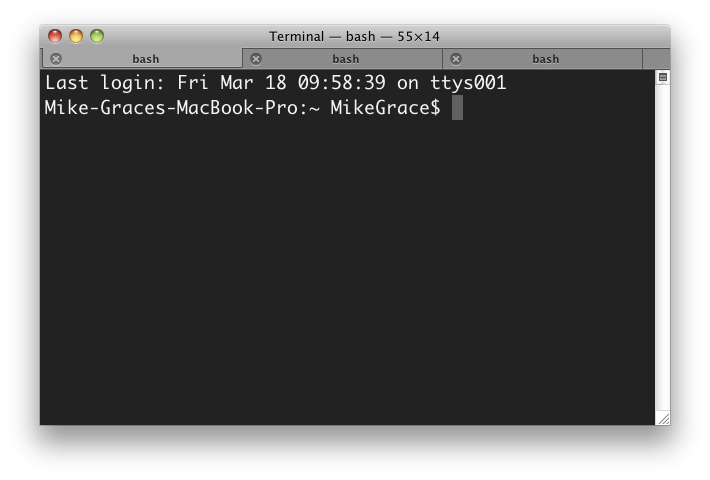
Menu option to bring up inspector:
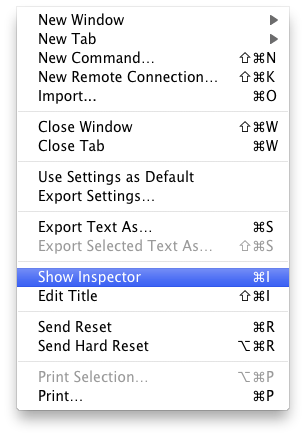
After using cmd + i to bring up Mac Terminal Inspector:
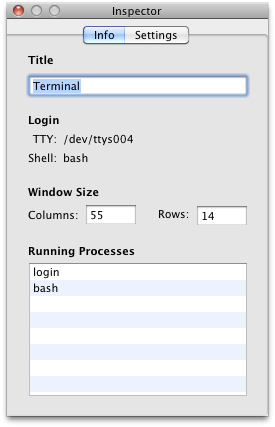
After renaming tabs in Terminal:
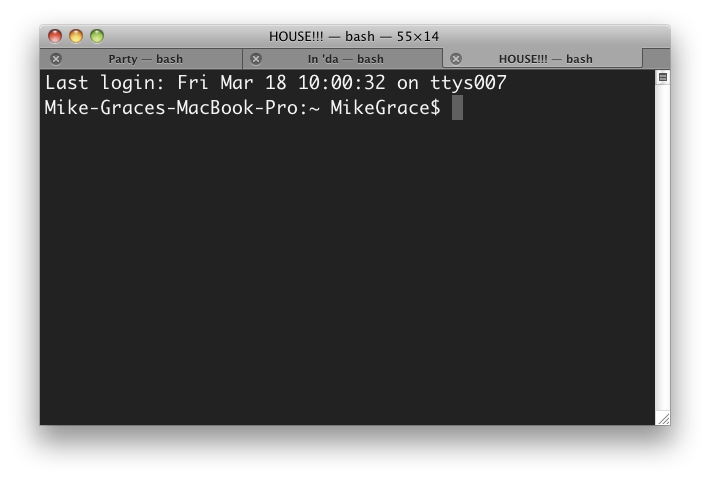
If when you bring the inspector window up with cmd + i and the focus isn’t in the “Title” input, you can use shift + cmd + i to put the focus there. You can then press enter to apply the title change or just press escape to apply the title change and close the inspector.
If you liked this or have other cool ideas, let me know in the comments or on Twitter @MikeGrace