Disable Google Chrome Cache
Tired of Google Chrome cacheing resources while you are trying to build a web app or site?
(Updated! 2014-10-09)
Here is how you can disable the Google Chrome cache (using version 30):
- open developer console
- click settings gear in bottom right
- check “Disable cache (while DevTools is open)” in General settings
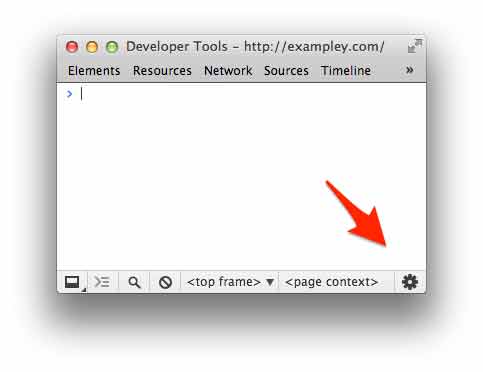
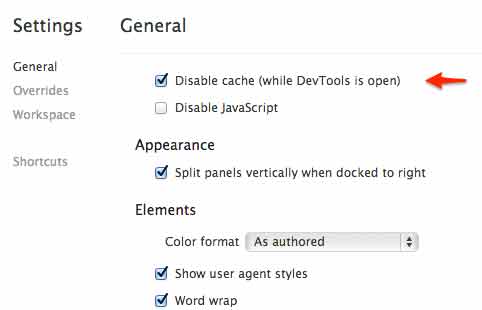
———————-
Here is how you can disable the Google Chrome cache:
- open developer console
- click settings gear in bottom right
- check “Disable cache” under Network heading
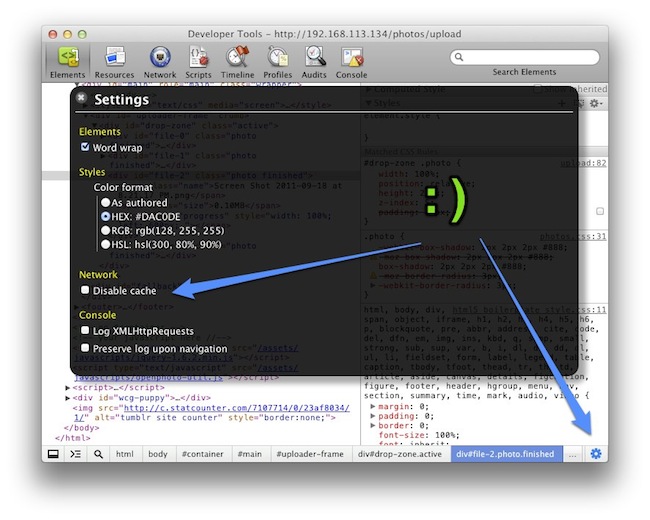
This is as of version 14