Advanced Google Chrome Logging
tldr;
Run in terminal:
/Applications/Google\ Chrome.app/Contents/MacOS/Google\ Chrome --enable-logging --v=1&<br />
tail -f ~/Library/Application\ Support/Google/Chrome/chrome_debug.log
If you are wondering how to know just about everything that Google Chrome is doing, you can enable verbose logging to a file. If you are running on a Mac, you can follow similar steps to launch Google Chrome in verbose logging mode.
- Make sure Google Chrome is not already running
- Open Terminal
- Find path to Google Chrome that most closely resembles the following
/Applications/Google\ Chrome.app/Contents/MacOS/Google\ Chrome
- Once verified, launch Google chrome with verbose logging flag by running verified path with flags
/Applications/Google\ Chrome.app/Contents/MacOS/Google\ Chrome --enable-logging --v=1
- Find logging file, chrome_debug.log, that most likely lives at
~/Library/Application\ Support/Google/Chrome
- Watch the file for updates using tail or some other application
tail -f ~/Library/Application\ Support/Google/Chrome/chrome_debug.log
This is using Google Chrome version 21
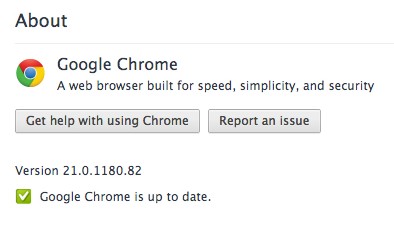 <figcaption class="wp-caption-text">Google Chrome Logging</figcaption></figure>
<figcaption class="wp-caption-text">Google Chrome Logging</figcaption></figure>
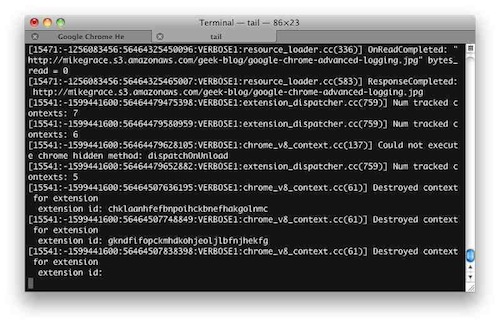 <figcaption class="wp-caption-text">Google Chrome logging to Terminal</figcaption></figure>
<figcaption class="wp-caption-text">Google Chrome logging to Terminal</figcaption></figure>
Web Resources:
http://www.chromium.org/for-testers/enable-logging