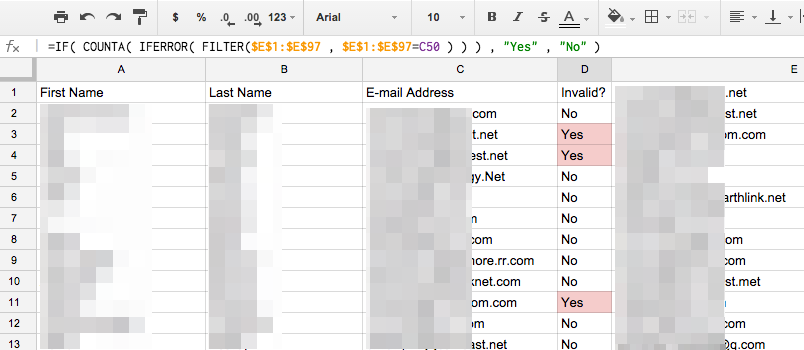Determine if text in google spreadsheet cell exists in text in another column of cells
I had a email newsletter list with name and email addresses listed. I also had a different list of emails that needed to be removed from that list. I used this google spreadsheet cell formula to check to see if the current row’s email was in the list of emails in the next column. Once I had them marked I used Delete a row in google spreadsheets based on value of cell to remove the row.
=IF( COUNTA( IFERROR( FILTER($E$1:$E$97 , $E$1:$E$97=C2 ) ) ) , "Yes" , "No" )