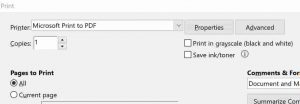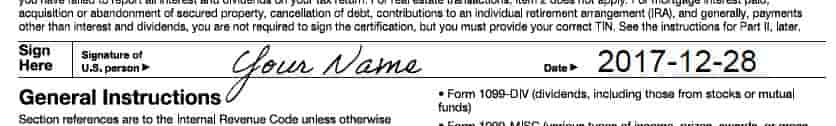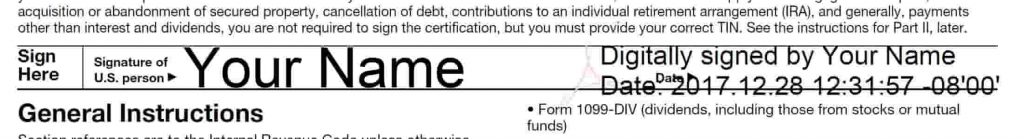Unable to add date and sign W9 IRS tax form using Adobe Reader
Unable to add a signature date on your downloaded IRS W-9 form? Here are 3 possible solutions for you.
1) Print To PDF before signing
- Fill out the PDF form as you normally would with all the details needed except for your signature and signed date.
-
Print the filled out PDF and save to PDF instead of printing to paper.
- Open “printed” PDF and add signature date and signature.
End results on your W-9 form will look something like this
It appears that Adobe Reader does not allow you to add freeform text to a document if there are fillable fields. The IRS has not made the signature date area a fillable field. “Printing” the W-9 form to PDF flattens the file and removes the fillable fields thus unlocking the ability to add freeform text and a signature.
2) Certificate-based signature
Follow Adobe’s instructions found at https://helpx.adobe.com/acrobat/using/certificate-based-signatures.html
End results on your W-9 form will look something like this
3) Print, Sign with Ink, Scan
- Fill out the PDF form as you normally would with all the details needed except for your signature and signed date.
- Print filled out form to paper.
- Sign and date with ink.
- Scan signed form.
Related threads with a good number of frustrated users: